Look, I’ve tried everything. Every new AI tool that drops, every hyped app promising to “10x your productivity,” every platform claiming to be the “ChatGPT killer.” Most of them end up deleted within a week.
But some? Some have genuinely changed how I work. Today, I’m pulling back the curtain on my actual daily AI workflow—the tools I can’t live without, the ones that sit in my browser tabs 24/7, and the honest truth about what works (and what’s just marketing hype).
Let’s dive in.
🎨 Image Generation: The Visual Powerhouses
Google Imagen 3 (My Go-To for Realism)
This is my secret weapon. When I need images that look actually real—like photos you’d swear were taken with a camera—Imagen 3 is unmatched. The realism is genuinely impressive.
What I use it for:
- Product mockups that don’t look AI-generated
- Realistic scene generation for presentations
- Marketing visuals that need to pass as authentic
- Background images for websites
Why it wins: The detail and photorealism are next-level. Skin textures, lighting, shadows—it gets the subtle stuff right that other tools miss.
The catch: Google’s safety filters can be aggressive sometimes, blocking prompts that aren’t even remotely problematic.
Meta AI (The Free Powerhouse)
Here’s the thing about Meta AI—it’s completely free and has features that rival paid tools. If you’re on a budget or just starting with AI image generation, this is where you start.
What I use it for:
- Quick social media graphics
- Experimenting with ideas before committing
- Generating multiple variations fast
- Casual creative projects
Why it’s impressive: Zero cost, surprisingly good quality, and integrated right into Instagram/Facebook/WhatsApp if you’re already in that ecosystem.
Leonardo AI (The Text Master)
Leonardo specializes in one thing that most AI struggles with: text in images. Need a poster with actual readable words? A logo with typography? Leonardo handles it better than the competition.
What I use it for:
- Promotional graphics with text overlays
- Social media posts that need captions
- Designs that combine imagery and typography
- Brand mockups with specific text requirements
Why it’s different: Most AI image generators butcher text. Leonardo actually gets it right most of the time.
ChatGPT (DALL-E 3) (The Reliable Backup)
I don’t lead with ChatGPT for images, but it’s solid when I need something quick without switching tools. Since I’m already in ChatGPT for other work, it’s convenient.
When I use it: Quick iterations, simple graphics, when I’m already mid-conversation and need a visual reference.
✍️ Writing: Where the Magic Happens
Claude AI (My #1 Writing Assistant)
Let me be blunt: Claude writes like a human. Not like an AI trying to sound human—like an actual human with personality, nuance, and natural flow.
What I use Claude for:
- Long-form blog posts
- Complex documentation
- Emails that need to sound genuinely personal
- Editing and refining drafts
- Anything where tone and voice matter
Why Claude dominates here:
- The writing doesn’t feel robotic or formulaic
- It understands context and maintains consistency
- It asks clarifying questions instead of guessing
- The outputs need minimal editing
ChatGPT & Gemini (The Supporting Cast)
Don’t get me wrong, these are still great. I use ChatGPT for quick summaries, bullet-point lists, and general-purpose content. Gemini is solid for research-heavy writing where I need recent information integrated.
ChatGPT for: Fast content, outlines, brainstorming, casual writing
Gemini for: Research synthesis, fact-heavy content, multi-source analysis
💻 Coding: The Developer’s Arsenal
Here’s where things get interesting. I don’t stick to one tool for coding—I rotate between five depending on what I need.
Perplexity
My starting point for understanding new concepts or debugging tricky problems. Perplexity explains code in plain English better than anyone.
Best for: Learning new frameworks, understanding error messages, researching best practices
ChatGPT
The workhorse. Fast, reliable, handles most coding tasks competently.
Best for: General coding, quick fixes, standard implementations, pair programming
DeepSeek
The dark horse. Surprisingly good at complex algorithms and math-heavy code.
Best for: Data structures, algorithm optimization, computational problems
Gemini
Strong with context windows, so I use it when working with large codebases.
Best for: Refactoring, analyzing existing code, working with multiple files
Grok AI
The newest addition. Still evaluating, but shows promise for creative coding solutions.
Best for: Experimental code, unconventional approaches, when I’m stuck
Real talk: I’ll paste the same problem into 2-3 of these and compare solutions. Different models approach problems differently, and sometimes the “wrong” tool gives you the breakthrough insight.
🎨 Photo Editing: Keep It Simple
Canva (The Only Tool I Need)
I’ve used Photoshop. I’ve tried Figma. I keep coming back to Canva because it’s just stupidly easy to use.
Why Canva wins:
- Ridiculously fast: Idea to finished design in minutes
- Template library: Thousands of starting points
- AI features: Background removal, Magic Write, Magic Eraser
- All-in-one: Photos, graphics, videos, presentations—everything in one place
What I use it for:
- Social media graphics (daily)
- Thumbnail designs for videos
- Quick photo edits and adjustments
- Presentation slides
- Marketing materials
Honest assessment: Is it as powerful as Photoshop? No. Do I care? Also no. It does 95% of what I need in 10% of the time.
🎬 Video Generation: The Cutting Edge
Video AI is exploding right now. These tools are legitimately mind-blowing.
Veo 3.1 (Google)
Google’s latest video model. The quality is stunning—smooth motion, consistent characters, impressive length.
What I use it for: High-quality video clips, cinematic shots, establishing scenes
Why it’s special: The motion quality is leagues ahead of earlier tools. Less jitter, more natural movement.
Sora 2 (OpenAI)
When Sora works, it’s magical. The understanding of physics and realistic movement is unmatched.
What I use it for: Complex scenes with multiple elements, realistic environments, creative storytelling
The reality: Still limited access, but when you can use it, wow.
Meta Movie Gen (Meta Vibes)
Meta’s entry into video generation. Free tier available, solid quality, and improving fast.
What I use it for: Quick video content, social media clips, experimental ideas
Leonardo AI & Hailuo AI
Both solid options for specific use cases—Leonardo for motion graphics with text, Hailuo for artistic/stylized videos.
The video generation reality check: These tools are impressive but still require patience. Generation times can be long, outputs are sometimes unpredictable, and you’ll generate 5 videos to get 1 keeper. But when it works? Absolute magic.
👤 Video Cloning: The Future Is Weird
HeyGen (Digital Twin Creator)
This one’s honestly unsettling. HeyGen creates video clones of you that can speak any script in any language.
What I use it for:
- Creating multilingual content without re-recording
- Scaling video production
- Personalized video messages at scale
- When I need to “appear” in a video but don’t want to actually record
The process: Record a 2-minute video of yourself, upload it, and HeyGen creates your digital avatar. Then you just type what you want your clone to say.
Ethical note: I always disclose when I’m using AI-generated video of myself. Transparency matters here.
🏆 The Daily Driver: ChatGPT
Here’s my controversial take: For everyday use, ChatGPT has no real match.
Not because it’s the best at any single thing—Claude writes better, Imagen generates more realistic images, Perplexity does better research. But ChatGPT is the most consistently good at everything.
Why ChatGPT is my home base:
✅ Accuracy: Answers are reliably correct for daily questions
✅ Speed: Lightning-fast responses
✅ Versatility: Handles 90% of tasks competently
✅ Integration: Works with plugins, web browsing, code execution
✅ Reliability: Rarely crashes or bugs out
✅ Interface: Simple, clean, gets out of your way
My honest workflow: I start in ChatGPT. If it can’t handle something perfectly, then I switch to a specialist tool. But most of the time? ChatGPT gets it done.
It’s like having a Swiss Army knife that’s actually good at everything instead of mediocre at everything.
🔄 My Actual Daily Workflow
Let me show you how this all comes together on a typical day:
8:00 AM – ChatGPT: Morning briefing, news summary, schedule review
9:00 AM – Claude: Writing blog post drafts, long-form content
11:00 AM – Perplexity + ChatGPT: Coding, debugging, implementation
1:00 PM – Imagen/Leonardo: Generate visuals for ongoing projects
3:00 PM – Canva: Quick edits, social media graphics
4:00 PM – ChatGPT: Emails, quick questions, general productivity
Evening – Video tools: Experimenting with video content for next day
Reality check: I don’t use every tool every day. Video generation might be once a week. HeyGen is project-specific. But ChatGPT, Claude, and Canva? Those are daily essentials.
💰 The Investment Breakdown
Let’s talk money because these subscriptions add up:
Paid subscriptions I actually maintain:
- ChatGPT Plus: $20/month (worth every penny)
- Claude Pro: $20/month (worth it for writing alone)
- Canva Pro: $13/month (saves me hours weekly)
Free tools I use regularly:
- Meta AI (free)
- Gemini (free tier is solid)
- Perplexity (free tier works)
- DeepSeek (free)
- Leonardo AI (free tier available)
Total monthly AI spend: ~$53
Time saved vs. cost: Easily 10-15 hours per week. That’s $150-300+ in value depending on how you price your time. It’s not even close—these tools pay for themselves.
🎯 What I Learned After A Year of AI Everything
1. Specialized Tools Beat Generalists (Sometimes)
ChatGPT is amazing, but Claude writes better blogs. Imagen generates more realistic images. Don’t fall into the trap of using one tool for everything when better options exist.
2. Free Doesn’t Mean Worse
Meta AI, DeepSeek, free tiers of Gemini—these compete with paid tools in specific areas. Don’t assume expensive = better.
3. The Best Tool Is The One You’ll Actually Use
Canva isn’t the most powerful photo editor. But I use it every day because it’s fast and easy. Accessibility matters more than features you’ll never touch.
4. Combine, Don’t Choose
My workflow uses 10+ tools because each excels at something different. The magic happens when you know which tool to reach for.
5. AI Outputs Still Need Human Editing
These tools are assistants, not replacements. Everything gets reviewed, edited, and refined. The AI does 70% of the work; I do the critical 30%.
🚀 My Recommendations For You
If you’re just starting:
- Begin with ChatGPT (most versatile)
- Add Meta AI for free image generation
- Try Canva for visual content
- Experiment with free tiers before paying
If you write a lot:
- Get Claude Pro immediately
- Keep ChatGPT for quick tasks
- Use both depending on the project
If you’re a developer:
- ChatGPT as your base
- Add Perplexity for learning
- Try DeepSeek for algorithm work
If you create visual content:
- Imagen for realism
- Leonardo for text-heavy designs
- Canva for everything else
If you’re experimenting with video:
- Start with Meta Movie Gen (free)
- Upgrade to Veo/Sora when you need quality
Look
A year ago, I was skeptical about AI productivity claims. The hype seemed overblown.
Now? I genuinely can’t imagine working without these tools. They haven’t replaced my skills—they’ve amplified them. I’m faster, more creative, and honestly, I enjoy my work more because the tedious stuff is automated.
The real secret isn’t finding the perfect tool—it’s building a system of tools that work together.
My setup will keep evolving. New tools drop weekly. Some of these might be obsolete in six months. But the principle remains: find tools that genuinely solve problems, learn them deeply, and integrate them into your actual workflow.
Not because it’s trendy. Because it works.
Your Turn
What AI tools are in your daily setup? Any game-changers I’m missing? Drop your recommendations in the comments—I’m always testing new tools.
And if you found this helpful, bookmark it. This is the setup guide I wish someone had given me when I started down the AI rabbit hole.
Now go build something awesome. You’ve got the tools.











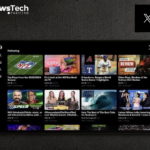
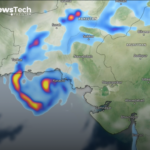

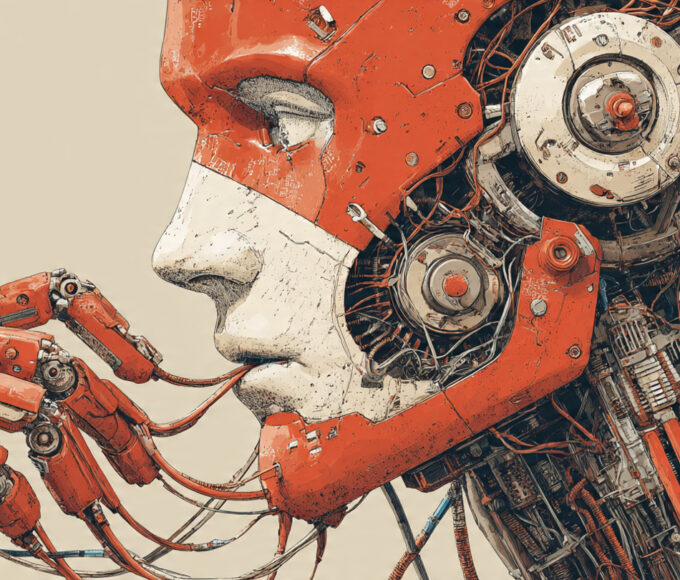



Leave a comment